Bagi seorang IT developer yang bergerak di ranah Dev Operasional atau Server Arsitek, kebutuhan menggunakan aplikasi terminal pada linux menjadi salah satu hal wajib dikuasai. Akan tetapi, setiap hari melihat terminal dengan tampilan yang seperti itu itu saja dapat menyebabkan kebosanan tersendiri.
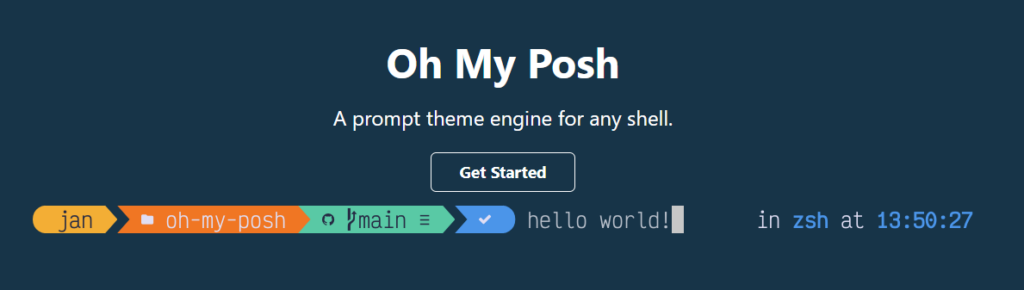
oh-my-posh mengupgrade tampilan pada terminal menjadi lebih menarik dan dapat menampilkan berbagai informasi penting ketika user mengakses terminal. oh-my-posh merupakan aplikasi cross platform sehingga dapat di install di berbagai macam operating system dan berbagai jenis terminal seperti bash, zsh, bahkan Power Shell pada windows 10/11.
Instalasi oh-my-post (linux)
- Buka terminal
- Download oh-my-posh
sudo wget //github.com/JanDeDobbeleer/oh-my-posh/releases/latest/download/posh-linux-amd64 -O /usr/local/bin/oh-my-poshsudo chmod +x /usr/local/bin/oh-my-posh - Download Themes
mkdir ~/.poshthemes
wget //github.com/JanDeDobbeleer/oh-my-posh/releases/latest/download/themes.zip -O ~/.poshthemes/themes.zipunzip ~/.poshthemes/themes.zip -d ~/.poshthemes
chmod u+rw ~/.poshthemes/*.jsonrm ~/.poshthemes/themes.zip - Tambahkan oh-my-posh ke ~/.bashrc || ~/.profile || ~/.bash_profile
eval "$(oh-my-posh init bash)" - Restart Terminal
After restarting terminal, you will see that your terminal face has been refreshen.
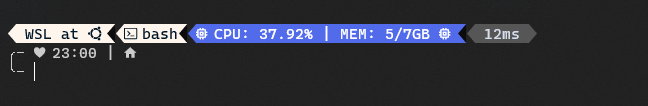

Leave a Reply